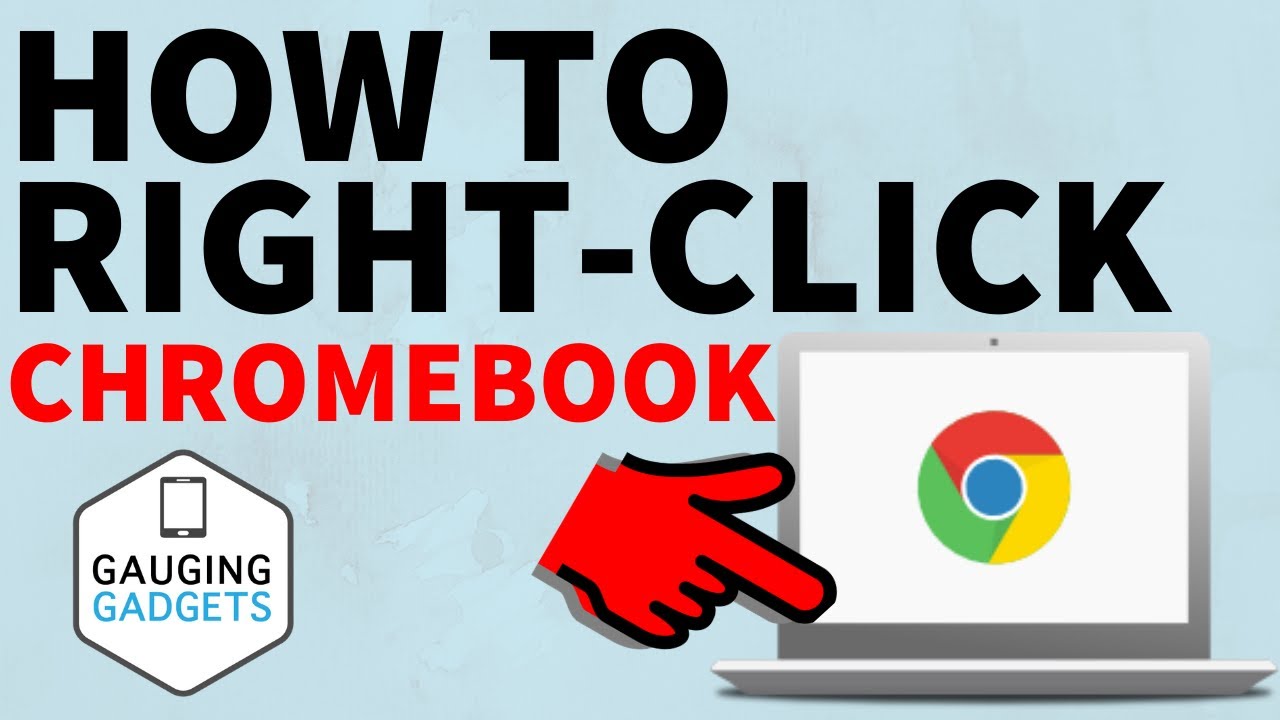 How to right click on a Chromebook? In this tutorial, I show you 3 ways to right-click on a Chromebook. Right clicking on a Chromebook is easy and is very similar to Macbooks and Windows computers.
How to right click on a Chromebook? In this tutorial, I show you 3 ways to right-click on a Chromebook. Right clicking on a Chromebook is easy and is very similar to Macbooks and Windows computers. Learning how to right click on a Chromebook is very important because it opens the context menu. This menu is a quick way to access many things including cut, copy, paste, inspect element, cast, save as, etc...
Follow the steps below to right click on any Chromebook:
• Chromebook right-click method 1:
- Push the touch-pad with two fingers at the same time.
• Chromebook right-click method 2:
- Enable tap-to-click in the Chromebook settings.
• Chromebook right-click method 3:
- Hold the Alt button while clicking on the touch-pad. This will turn a regular click into a right click.
#Chromebook #ChromebookTutorial #Tutorial
Disclaimer: Some of the links in this description are Amazon affiliate links. As an Amazon Associate, Gauging Gadgets earns from qualifying purchases through affiliate links.
😀 HAPPY WITH THE VIDEO? 😀
SUBSCRIBE NOW! CLICK HERE -
SEND ME A TIP! -
FOLLOW ME!
BLOG:
FACEBOOK -
TWITTER -
REDDIT -
INSTAGRAM -
TWITCH -
MIXER:
Learn how to make websites:
HOW DO I DO IT? (Paid Links)
TubeBuddy YouTube Toolkit:
My YouTube Setup:
Dell G3 15-3579:
Turtle Beach Elite Pro 2 + SuperAmp Pro:
700W Lighting Kit -
Blue Yeti USB Microphone -
Logitech C920 Webcam -
Cell Phone - Pixel 2 XL -
Neewer Mini Table Tripod -


0 Comments