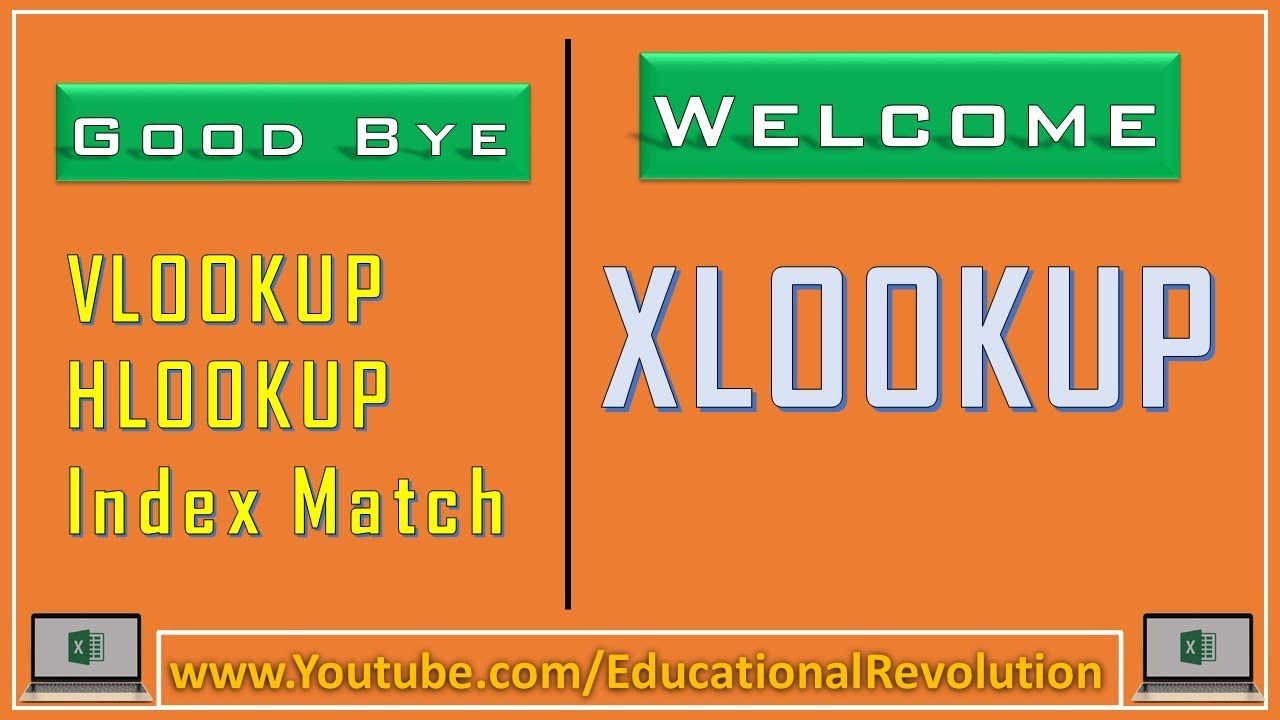 Discover What XLOOKUP Can do For You ~ XLOOKUP in Excel
Discover What XLOOKUP Can do For You ~ XLOOKUP in Excel AVAILABILITY - The XLOOKUP function is currently only available to Office 365 users who are members of “Office Insiders”. XLOOKUP is soon to be released to all Office 365 users. When? We don't have a date yet!
What is XLOOKUP?
If you need to lookup a value on another Excel sheet or table, you can use the XLOOKUP function. Here are some of its features:
- XLOOKUP can lookup values to the left OR right-hand side of the lookup range.
- XLOOKUP looks for an exact match by default (you can change it if you like)
- Use XLOOKUP to look for the next smallest value or the next largest value (approximate or close match)
- XLOOKUP can do vertical AND horizontal lookups
- XLOOKUP can find the first match or the last match (reverse lookup)
subscribe us:
Join our network
Like us on facebook:
Follow us on twitter:
#XLOOKUP #MsExcel #Excel_XLOOKUP


0 Comments