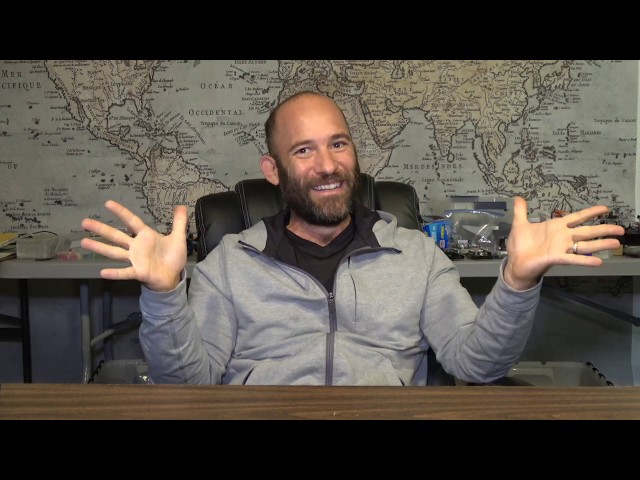 Find code and diagrams at:
Find code and diagrams at: Installing Ubuntu Desktop in VirtualBox gives techs the ability to learn Linux with a GUI.
Hardware Requirements
In general I would recommend your host computer has 16GB of RAM and an SSD. 8GB of RAM, or even less, will work but you may run into issues.
Make sure you know the hardware requirements of the server OS. Ubuntu Desktop 18.04 LTS requires 2GB of RAM, and 25GB of Storage.
Display Resolution
The default resolution is 800 x 600 which is difficult to view. To Change Click on Arrow in Upper Right Hand Corner of Screen - Click Toolbox Icon - Select Devices near bottom of Settings List - Grab top of Options Box and shift box to view Resolution options - Select Resolution and Click Apply.
Installation ISO
The LTS stands for Long Term Support and means Canonical will support this version for 5 years.
Connect the downloaded ISO to your Virtual Machine by going to Settings - Storage - Select EMPTY under Controller: IDE - Click Circle Icon to the left side of the Optical Drive drop down box.
Installation ISO automatically disconnects after installation.


0 Comments