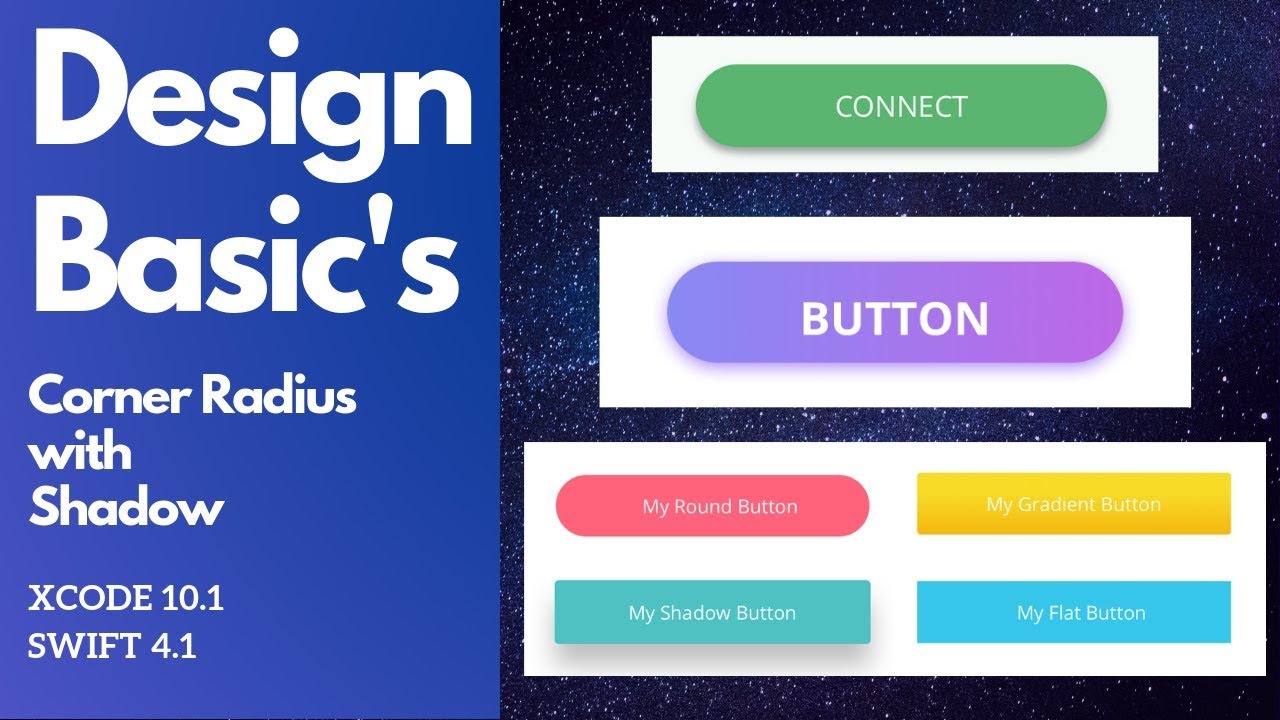 Hello everyone,
Hello everyone, In this video, we are going to talk about how we can add shadow to view or button with corner radius and also look how we can refactor the code and make reusable components so that we can use them again for the similar kind of view.
#ReusableComponenets #RefactorCode #ShadowWithRadius
Please Support me on: -
---------------------------------------------------------------------------------------------------------------
Facebook Page:
Facebook Group:
Instagram: LetCreateAnApp
Twitter:
---------------------------------------------------------------------------------------------------------------
For any Business inquiry or help contact me on the below address:
letcreateanapp@gmail.com
---------------------------------------------
Any questions, suggestions, or improvements please comment below.
---------------------------------------------------------------------------------------------------------------
Don't forget to watch previous videos and series
Pulsing Animation swift
Swift: Typewriter Animation with sound using RunLoop:
Swift: Transition Animation for Cool Visual Effects:
Swift: Chain Animation for Cool Visual Effects:
Swift: How to Create a Slide-Up-Menu Animation Part 2:
Swift: How to Create a Slide-Up-Menu Animation Part 1:
UITableView programmatically:
Auto image Slider/Scroller Using UICollectionView :
Size classes With Vary for Trait Part 2 in Xcode 9.4 Swift 4.0:
Size classes With Vary for Trait Part 1 in Xcode 9.4 (Swift 4.0):
Custom Toast Message in iOS || Swift 4.0 || Xcode 9.4:
Custom Alert Swift 4.0:
IBDesignable and IBInspectable Swift 4.0 (Xcode 9.4):
How to call API’s in an iOS application:
UiSearchBar Controller:
UITabBar Controller : -
UserDefaults and AutoLogin features:
Expand/Collapse Sections :
UICollectionView Series :-
UITableView Series :-
Custom Activity Indicator Swift 4.0 Xcode 9.0:
Create a Carousel in Xcode 9.0 ( Swift 4.0):
Import An Image From Photo Library In XCode 9 (Swift 4.0):
Scroll View:
Size Classes:
DropDown menu:
Stack View:
#UITableViewProgrammatically #UITableVIewCell #iOS
-----------------------------------------------------------------------------------------
***********************************************************************
Please Donate(Thank you): -
***********************************************************************
Thank You
Happy Coding.


0 Comments